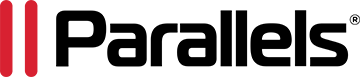"With Parallels Desktop, working with Autodesk tools on my Mac is now effortless, free of the typical compatibility challenges."
Marie Ingemansson works as an engineer at Fogmaker in Växjö, Sweden, specializing in the development and manufacturing of fire suppression systems for engine compartments.
Her role is multifaceted, involving the creation of technical manuals, detailed illustrations, and managing images.
The challenge — Incompatibility of Autodesk software on Mac
Before adding Parallels Desktop into her workflow, Marie faced a substantial obstacle: the inability to use essential Windows-specific applications such as Autodesk Inventor and Autodesk Vault on her Mac.
This limitation significantly hindered Marie's productivity and efficiency, as she was forced to find workarounds or switch between different devices to perform her tasks.
The frustration of dealing with incompatible software systems underscored the urgent need for a solution that could bridge the gap between macOS and Windows environments.
The solution — Running Windows 11 on a Mac in a virtual machine
In her search for a solution, Marie discovered Parallels Desktop after researching various options online.
She was particularly impressed with its ability to integrate Windows applications within her macOS environment, leading to a more streamlined workflow.
This efficiency is made possible through Parallels' advanced virtualization technology, which allows Marie to run Windows in a virtual machine (VM) on her Mac.
In Marie’s case, she creates a Windows 11 VM, which enables her to run essential Windows applications on her macOS. Parallels Desktop ensures these Windows applications perform with optimal speed and stability, without compromising her Mac's performance.
The result — Enhanced productivity and workflow efficiency
Whether Marie is working on designing fire suppression systems using Adobe tools on her Mac or fine-tuning detailed engineering designs with Autodesk software in Windows, Parallels Desktop provides a seamless experience without the need to reboot her computer or switch devices, saving her time and boosting her productivity.
Overall, Parallels Desktop has proven to be an indispensable tool for Marie, enabling her to maintain productivity and efficiency in her engineering tasks without the hiccup of platform compatibility issues.
"Parallels Desktop has really optimized my workflow. It’s simple for me to juggle my essential Windows applications alongside my Mac tasks, making my workflow much more efficient. Plus, not having to constantly reboot between OSs saves me time."