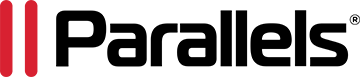"Seamlessly running multiple operating systems isn't just a convenience, it's a productivity revolution."
James Aycock has 30 years of experience as a hardware engineer. He focuses mostly on the security analysis of computer and network equipment, as well as hardware design.
James has always been a Windows user out of necessity since numerous business processes require Windows.
He also owns a Mac and needed a way to run Windows on it reliably. He has used VMware before, so he knew there were solutions out there.
The challenge — Seamlessly run multiple operating systems on a single computer without compromising productivity.
James’ biggest challenge was the need to run multiple operating systems on a single computer.
“I needed to be able to run Windows reliably as well as different Linux distributions as needed. I frequently needed to boot multiple OSs and have them run solidly and reliably on a system”.
James regularly used two Windows laptops (personal and work), a laptop running Ubuntu, and a Chromebook. Toggling between 4 devices was highly inefficient.
“I got tired of having to drag around multiple laptops every day. I need the Mac Pro because I have personal stuff to take care of, and that’s the best one for that. But I still need to have a Windows machine, and sometimes I need a Chromebook or a Linux machine as well. The need to simplify my hardware footprint so that I could still quickly access any OS was obvious."
The solution — Running Windows apps effortlessly with Parallels Desktop
James consulted a friend “who was far more technically savvy than me about Macs.” After their discussion, his friend suggested Parallels Desktop, explaining that it would handle all James’ requirements.
At first, he was skeptical. “How solidly will the operating systems run? VMware is good, but at the same time, there is a little clunkiness in running a virtual machine on a computer. Also, the Pro and ESX editions were extraordinarily expensive for what I needed. I decided to get Parallels Desktop Standard, and at the price point, I couldn’t pass it up."
In tandem with Parallels Desktop Standard, James is running Microsoft Office Suite, Google Suite, GIMP, the GNU image processing software, Arduino IDE from within Windows, and the standard workplace desktop applications.
The result — Seamless multi-OS management, simplified workflow, and enhanced security
James touts that one of the impressive capabilities of Parallels Desktop is seamlessly passing files from the Mac host to the Parallels VMs and between Parallels VMs by simply dragging and dropping.
“It's fantastic and easy as heck.”
Also, Parallels Desktop’s ability to configure with USB devices is a big draw. “I plug in a USB device and immediately I see a pop-up asking which device I want to connect to. ‘Do you want to connect it to the Mac? Do you want to connect to your work Windows VM? Do you want your home Windows VM? Is this a Kali Linux tool?’ With Parallels Desktop, I select which one to connect it to, and it just works seamlessly. There's no additional overhead or worries about configuring things."
The following are areas where James experienced tremendous value:
- Cost savings: “It hits a certain price point that I'm willing to pay out of my pocket for.”
- Hardware and time savings: “I no longer need multiple laptops running at once. Just one is all I need. Saves me a ton of time, and I’m more productive.”
James is thrilled with the ability to run multiple OSes on one machine.
“I'll have Parallels Desktop Standard running on my work Windows VM in one corner, and I'll have my tools running on the Mac in the lower corner. I can’t say enough how easy it is to simply go back and forth so easily. From a security aspect, it improves things as well. I'm downloading tools, I'm looking at stuff, and I can't always guarantee the safety and reliability of some of the software I'm evaluating. It's nice to know that if something goes awry, I just blow away the Windows instance and create a new one. I also usually run a VPN. If I hook up my Mac to the VPN, it's nice that both the Mac and all Parallels instances are automatically tunneled through there."
“Parallels Desktop Standard isn't just software—it's my toolkit for running multiple operating systems flawlessly on a single machine. It's like having multiple computers in one. The results are undeniable."