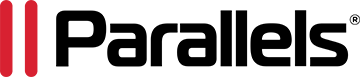"Parallels Desktop has seamlessly integrated into my daily workflow, allowing me to switch interchangeably between my Windows apps and Mac apps, to the point where I almost forget it's a separate application. It's just there, effortlessly supporting my development tasks, day in and day out.”
In software engineering, seamless integration across diverse operating systems is crucial.
For Jeremiah Osborne, a software developer at an organization specializing in unmanned surface vehicles, achieving this integration was vital to meet the demands of cross-platform development in a macOS environment.
The Challenge — Balancing cross-platform development demands in a macOS environment
Jeremiah specializes in designing front-end user interfaces (UIs) for unmanned surface vehicles, utilizing programming languages such as C#, Python, and Java. His expertise extends to leveraging technologies such as the .NET Framework.
Initially relying on VMware and VirtualBox, Jeremiah encountered challenges with Apple's introduction of the ARM chip. "Stability and compatibility issues were prevalent, particularly when developing for 64-bit, 32-bit, and ARM architectures."
Exploring alternatives like Wine, Whiskey, and CrossOver proved fruitless, especially around performance.
"These solutions lacked the reliability needed for my development tasks," Jeremiah explains. "That's when I discovered Parallels Desktop Pro, highly recommended for ARM-compatible virtualization during my online research."
The Solution — Parallels Desktop Pro enhances development efficiency
"Parallels Desktop seamlessly integrates Windows and macOS environments, enabling me to run applications like Visual Studio, IntelliJ, and Microsoft Edge on my Mac without any issues."
Jeremiah finds Parallels Desktop's Coherence mode to be particularly appealing. This feature integrates Windows applications directly into the macOS environment, enabling them to run alongside Mac apps without the typical Windows desktop interface.
This seamless integration enhances productivity by eliminating the need to switch between different operating systems.
Within the Coherence mode feature, Jeremiah primarily utilizes full-screen mode for his virtual machine. "Coherence is just cool. I like having my Windows apps right on the desktop alongside my macOS apps."
Jeremiah values how Parallels Desktop allows him to streamline his workflow across multiple applications and operating systems.
"I can have all my work information on the Mac side — Outlook, Teams, and everything else," Jeremiah explains. "Meanwhile, I can have Windows applications on another screen. This setup lets me handle everything I need without switching between different devices or environments, all from my MacBook."
Jeremiah uses Parallels Desktop Pro for development and critical tasks like integrating geographic mapping software development kits (SDKs).
“Running this flawlessly on my Mac, leveraging Unix compatibility, has been crucial for our GIS mapping projects. It allows me to maintain consistency and accuracy in our spatial data analysis without needing a separate Windows machine.”
The drag-and-drop functionality has been extremely helpful as well. "Being able to drag and drop between the two operating systems is a game-changer," Jeremiah emphasizes. "It simplifies file management and speeds up tasks like transferring data or moving code between IDEs."
Jeremiah also explores gaming and graphic rendering within Parallels Desktop. "Parallels Desktop Pro performs well for gaming," Jeremiah notes. "I've observed some nuances with refresh rates, particularly on ultra-wide OLED monitors. Occasionally, transitioning between full screen and docked modes may temporarily affect the refresh rate, but it's usually quickly resolved."
He also utilizes Parallels Desktop for network conditioning and protocol testing.
“Parallels Desktop enables me to create multiple client environments and test network configurations effectively,” Jeremiah explains. “This capability is essential for simulating real-world scenarios and ensuring the reliability and performance of our unmanned surface vehicles."
The Results — Enhanced workflow and collaboration capabilities
In contrast to his previous experiences with VMware and VirtualBox, Jeremiah finds Parallels Desktop more intuitive and effective.
"I used to juggle VMware and VirtualBox simultaneously because macOS wouldn't run on VirtualBox," Jeremiah recalls. "It was a hassle to manage, and VMware was the only solution that worked reliably. Switching to Parallels Desktop has simplified my setup and improved my overall productivity."
Jeremiah's experience with Parallels Desktop underscores its role as a comprehensive solution for cross-platform development on macOS. It offers seamless integration, enhanced productivity features, and reliable performance across various applications and tasks.
Some of the benefits experienced:
- Effortless environment switching: Easy transitions between Windows, Linux, and macOS environments enhance productivity while ensuring cross-compatibility across all major operating systems.
- User-friendly interface: Intuitive setup and operation streamline overall workflow, organization, and productivity.
- Cost savings: Eliminates the need for additional hardware investments to run Mac and Windows apps on the same machine.
"Parallels Desktop is a must-have tool for any developer looking to optimize cross-platform development on macOS. It's reliable, efficient, and seamlessly integrates Windows tools into the macOS environment."