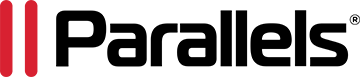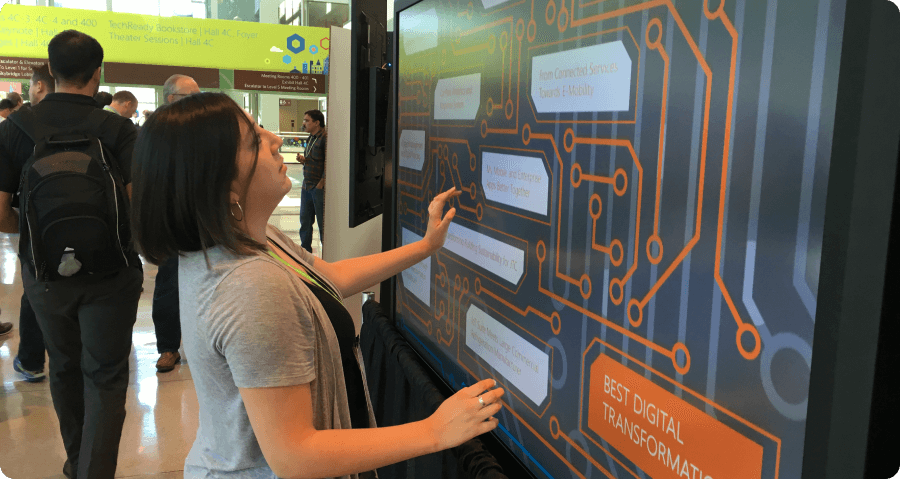"Parallels Desktop saved the day by bridging the gap between my creative tools on Mac and essential Windows applications."
Paolo Tosolini founded Tosolini Productions, a creative studio in Seattle, Washington.
Their focus is business storytelling using emerging technologies, including touchscreen experiences for events, trade shows, lobbies, virtual tours, 3D scanning of physical spaces, virtual reality, and augmented reality experiences.
Their more notable customers are Microsoft, Deloitte, Accenture, and T-Mobile.
The challenge — Navigating software compatibility with Apple silicon
Before founding Tosolini Productions, Paolo worked at Microsoft, where his daily work revolved around using Windows applications.
He recently switched to the Mac ecosystem, using an M3 chip powered MacBook Pro.
Switching to Arm meant Paolo could no longer use Boot Camp, a crucial utility that enabled him to switch between Mac and Windows OSs.
The software he primarily uses to design touchscreen experiences is Intuiface, which is Windows-based.
Despite enjoying various Mac devices, constantly switching from his PC to his Mac was not feasible.
In tandem with researching YouTube videos, “I spoke to the developers at Intuiface who said, ‘Paolo, go with confidence on the new Apple silicon because you can continue developing. Forget about Boot Camp. You can transition smoothly with Parallels.’ This referral from other people using Parallels Desktop was important. Everybody talks about Parallels so it must be good.”
After just one day of the 14-day trial, Paolo decided Parallels Desktop Pro was the right solution for his needs.
The solution — Seamless integration and innovation
Paolo relies on a diverse set of tools to accomplish his creative and business work. In addition to Intuiface, Paolo uses Microsoft 365 (particularly Excel), Camtasia for screen recording and editing, Aimersoft Video Suite for video conversions, Affinity Photo for image editing, and Bvckup 2 for backups.
He also experimented with Apple Vision Pro after realizing that to stay current, he needed to incorporate big screens into his workflow.
“I cannot take a big screen with me on vacation. However, I learned I could get a 4k screen by integrating Vision Pro with Parallels Desktop. I was amazed! I can do creative work with a large digital canvas that required an actual big screen before. This technology is all beautiful stuff! Now I have a new use case: laptop / Parallels Desktop / and Apple Vision Pro. The ability to use Vision Pro with Parallels has been a highlight.”
Paolo also attends many tradeshows throughout the year and often picks up USB keys that various vendors hand out.
Due to potential security risks, he was skeptical about using them with his virtual machine.
As a solution, he creates a new virtual machine as a sandbox so that if anything goes awry, he can destroy the virtual machine. “It was unbelievably easy to create a new virtual machine in Parallels Desktop. Like wow! This is pretty cool!”
The result — Enhanced efficiency and integration all while maximizing workflow
Paolo has found the Full-Screen View in Coherence Mode to be a game-changer in his daily workflow. This feature allows him to maximize his screen space and eliminate the visual clutter of overlapping windows.
The ability to toggle seamlessly between Mac and Windows applications within a unified interface enhances his productivity and simplifies his workflow, making every workday more efficient and streamlined.
The following is what Paolo found particularly beneficial:
- Cost and hardware savings: No need to invest in purchasing and maintaining both PC and Mac devices.
- Time savings: Having access to all the necessary files on his Mac reduces the need for frequent toggling between systems, saving him valuable time.
- Integration: The integration with the Apple ecosystem is a significant benefit, allowing seamless use of peripherals and other Apple devices.
- Learning curve and transition period: Transitioning from a Windows PC to a Mac was minimal largely due to the user-friendly experience provided by Parallels Desktop.
Parallels Desktop Pro has become Paolo's go-to tool for getting the job done seamlessly. Whether he is deep in macOS or tackling Windows tasks, the ability to switch between them effortlessly has transformed his workflow.
With features like Coherence Mode for smooth multitasking and secure virtual machines for peace of mind, Parallels Desktop keeps Paolo focused on what he does best—creating engaging touchscreen experiences that make a difference.
"Parallels Desktop Pro enables me to benefit from the entire Apple ecosystem without missing out on the advantages of running Windows for work-related activities. It provides a seamless integration that enhances productivity and flexibility."